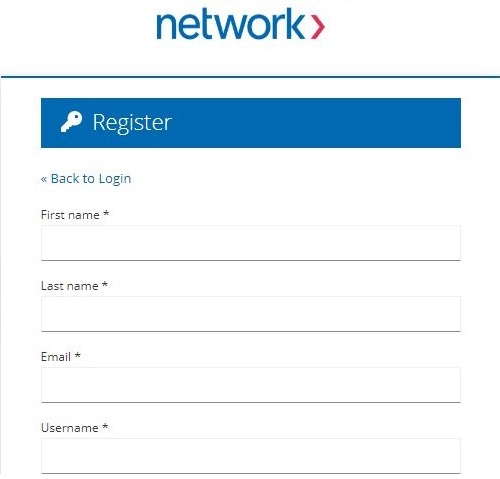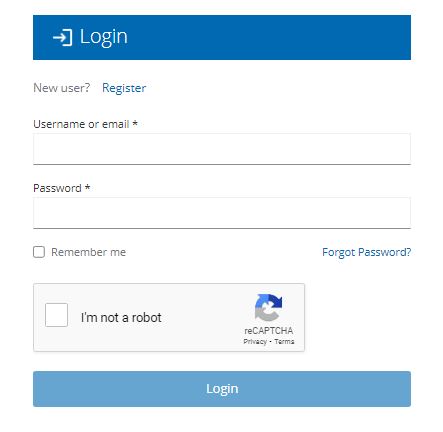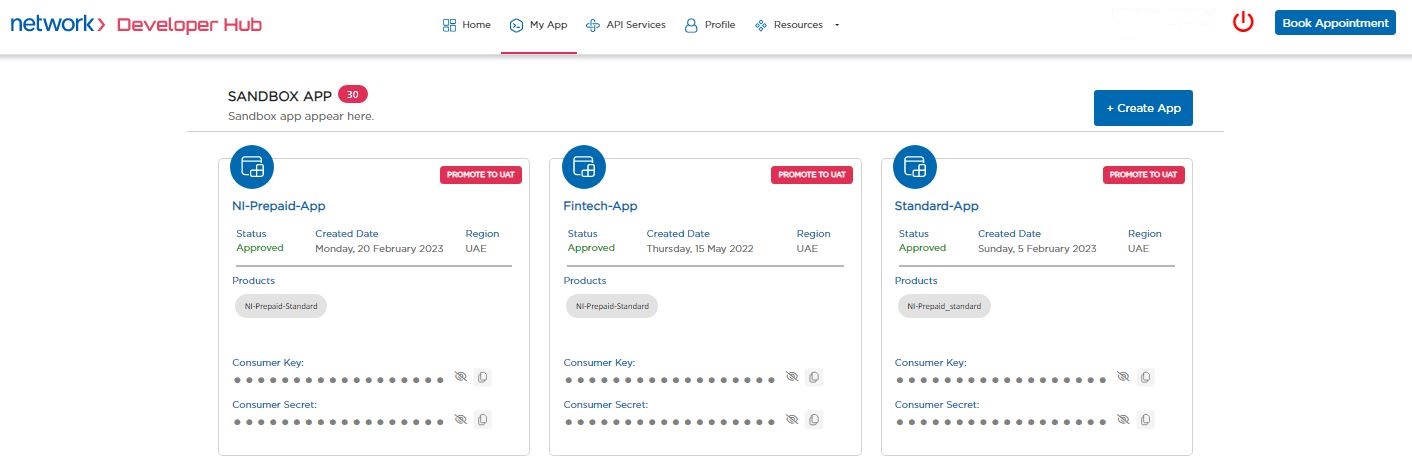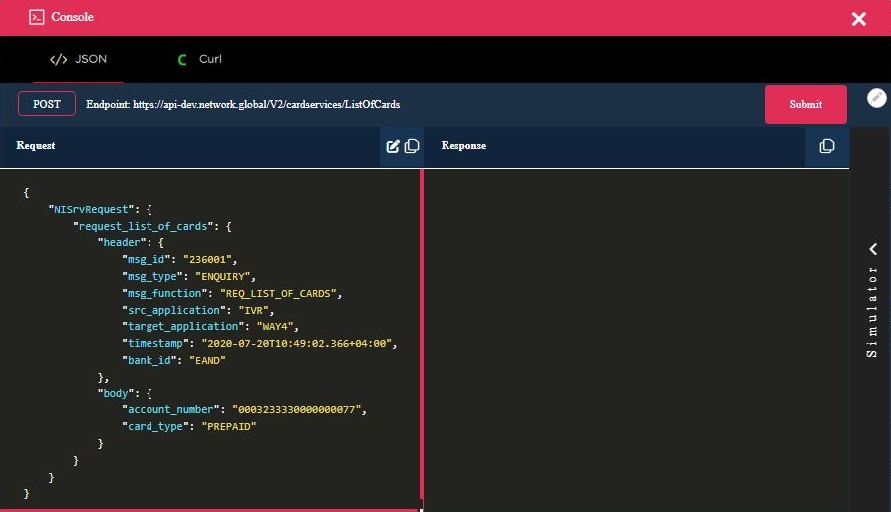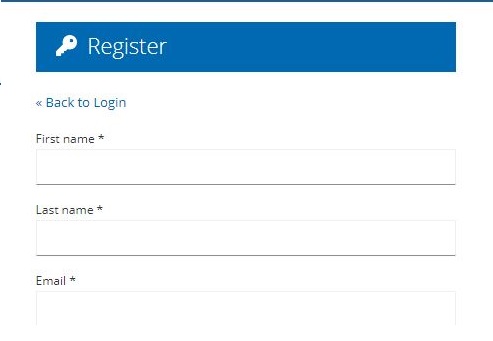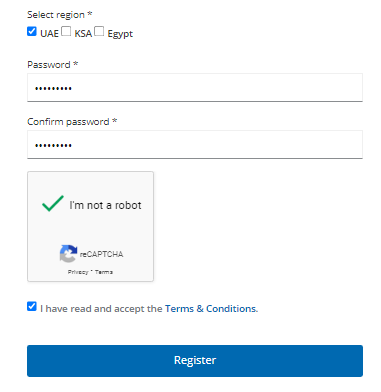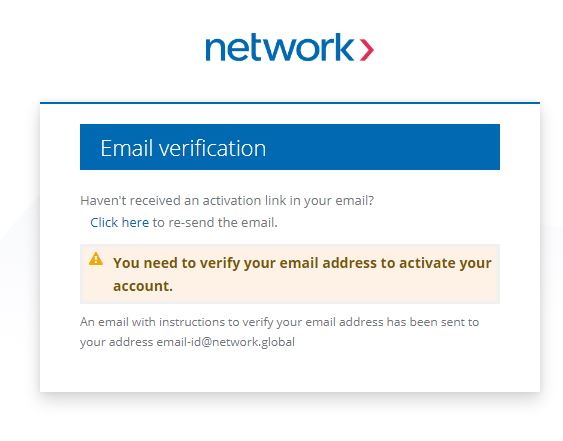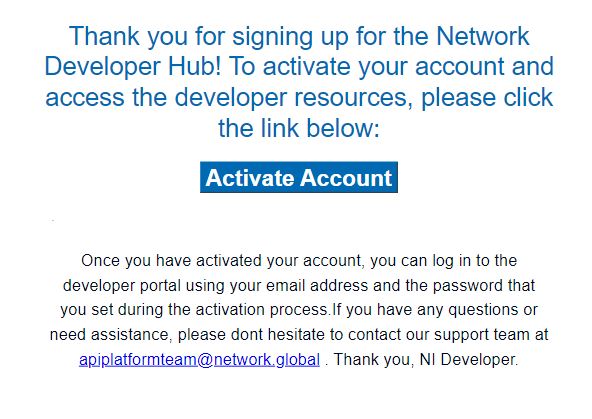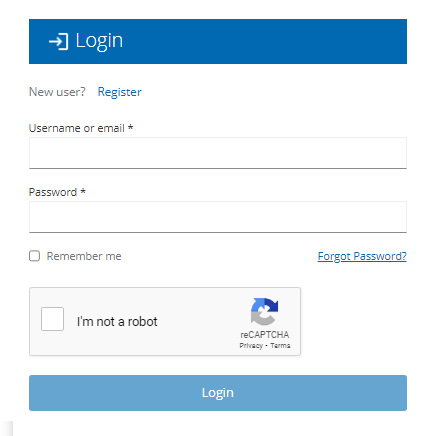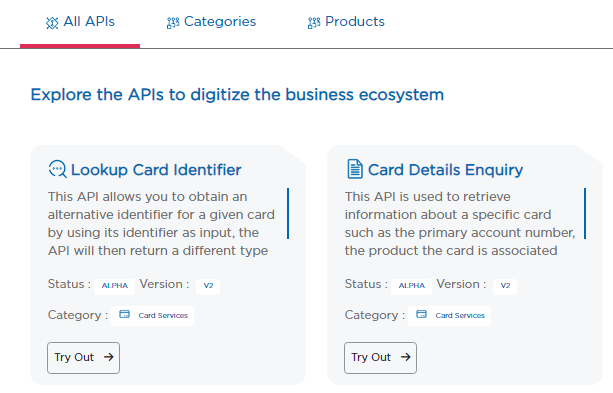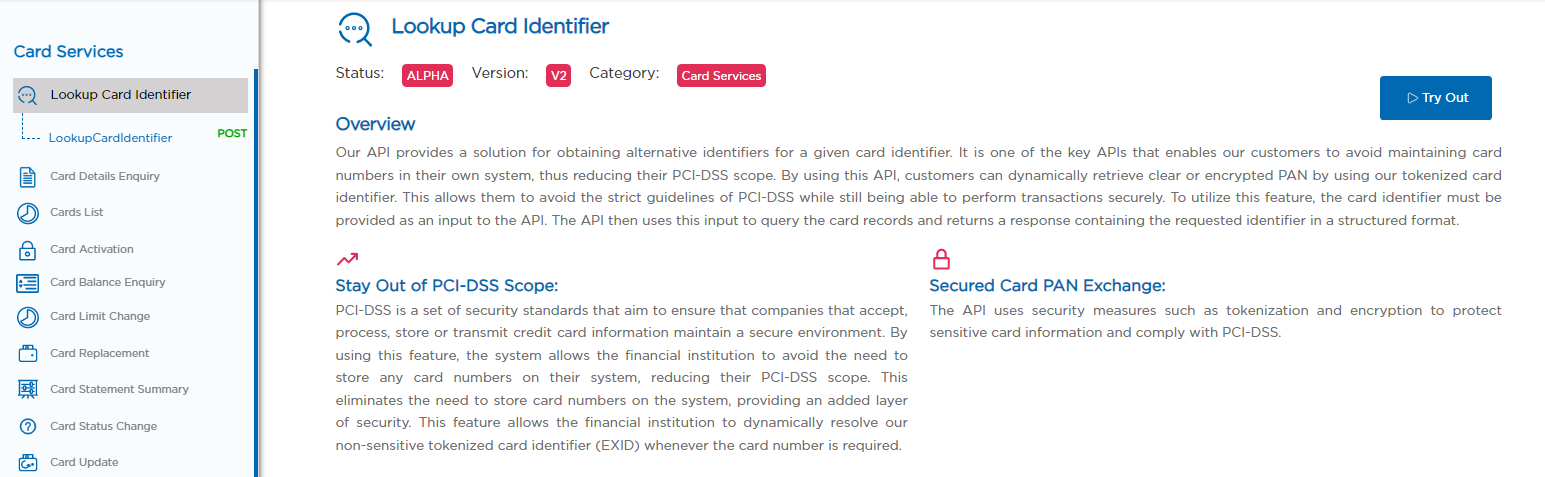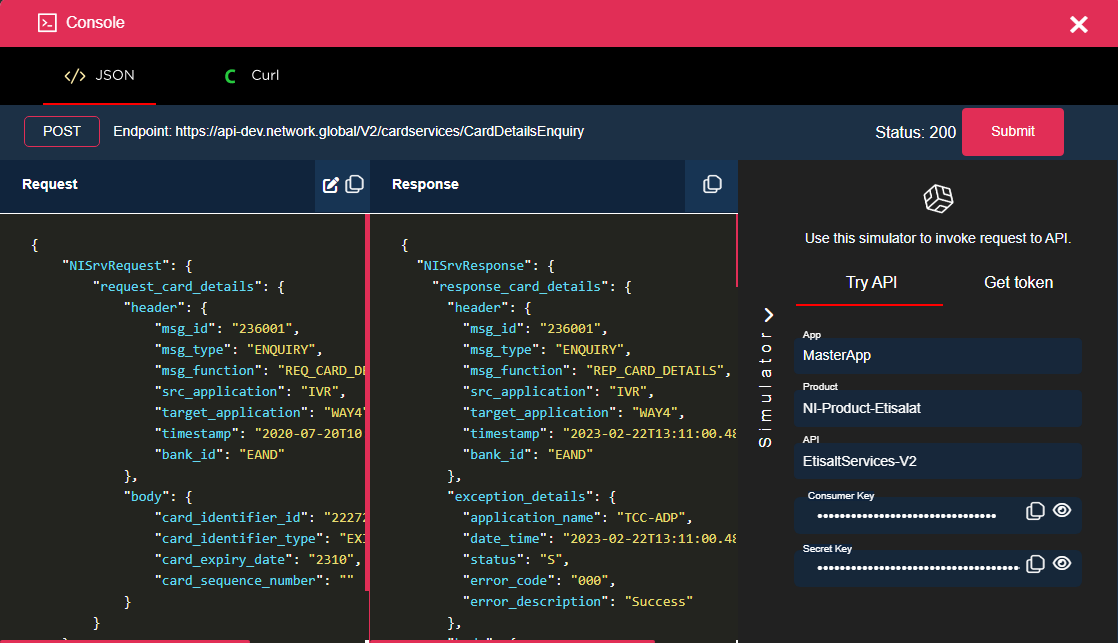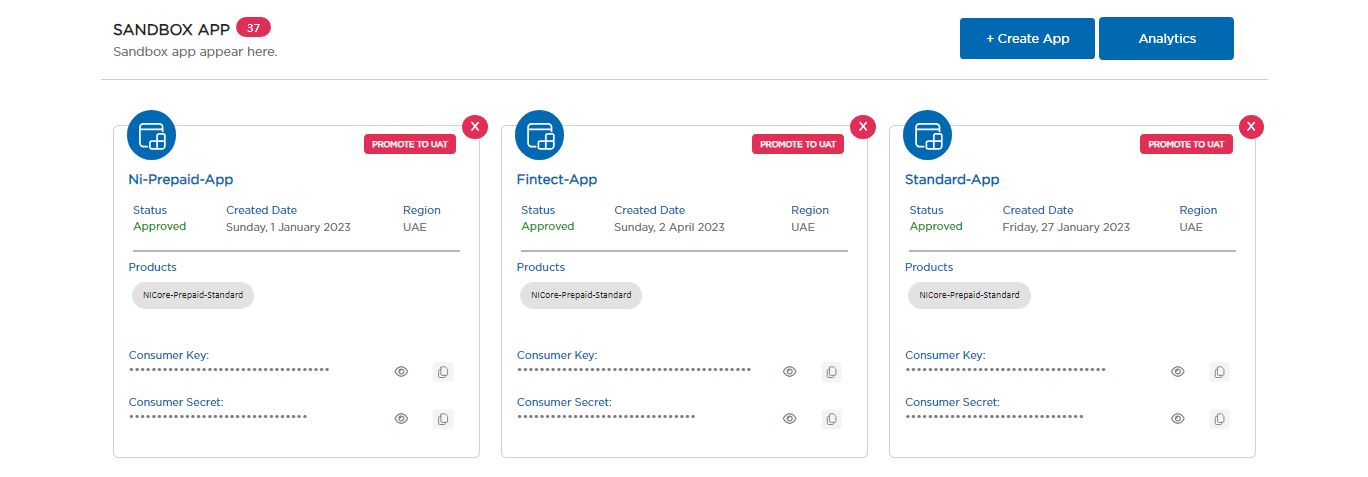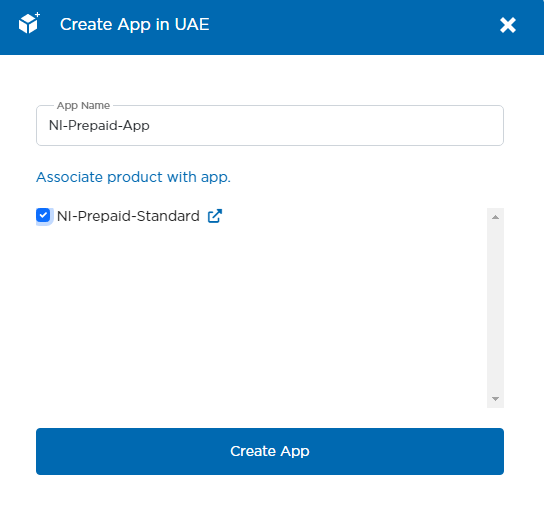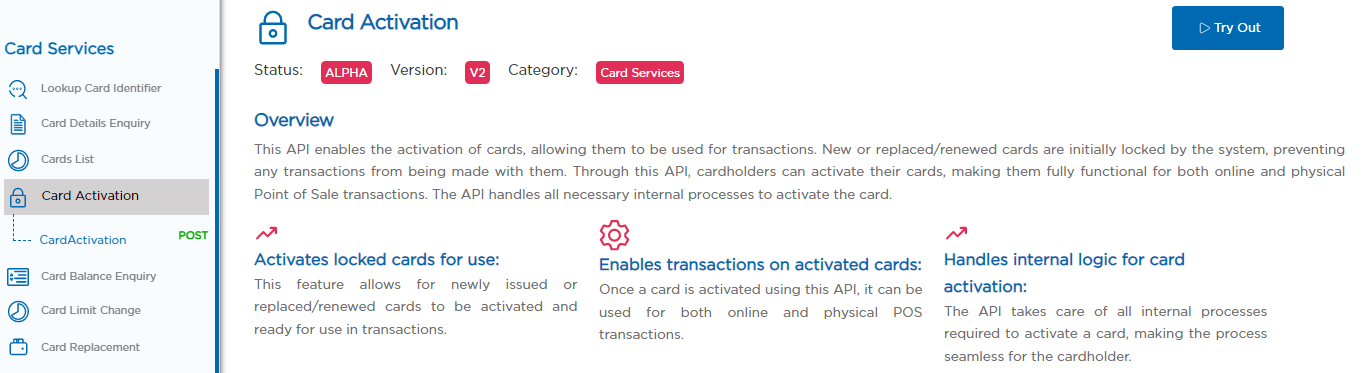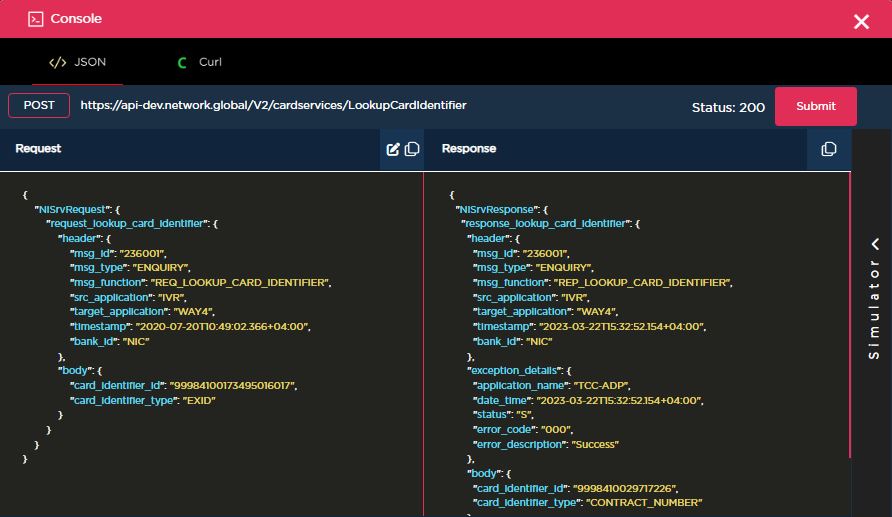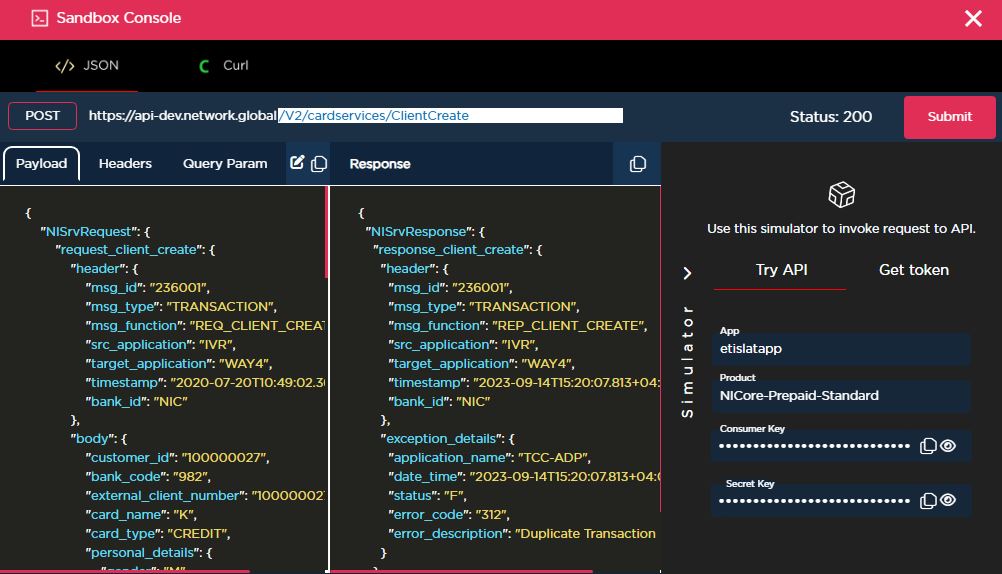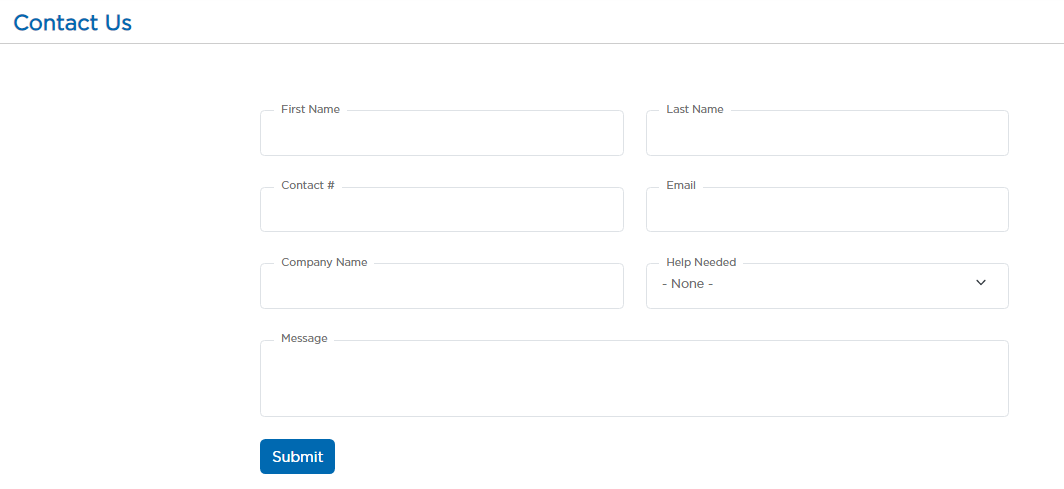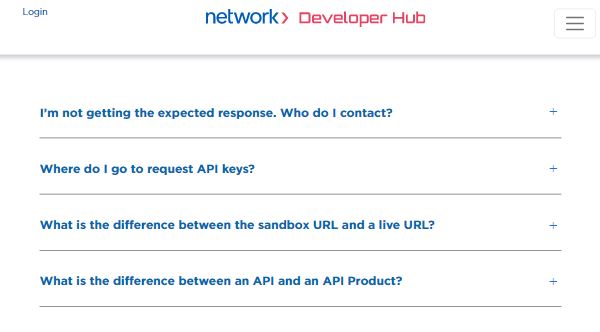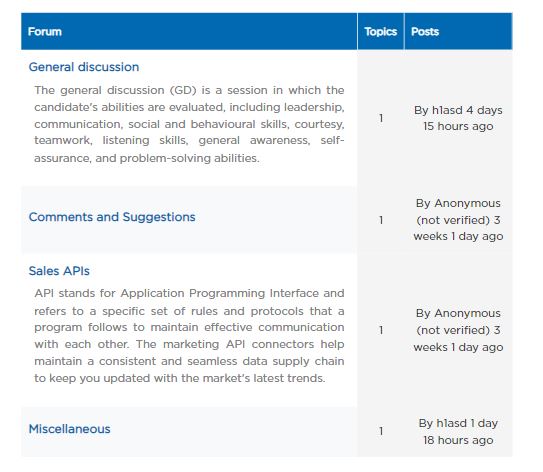Overview
The Network International developer portal is a platform that provides access to a range of APIs and tools for developers who want to integrate Network International's payment services into their own applications. The portal allows developers to access detailed documentation, sample code, and test environments for a variety of services, including card payments, e-wallets, and mobile payments.
The developer portal provides a range of resources, including API reference documentation, SDKs, and code samples to help developers quickly and easily integrate Network International's services into their applications. Additionally, the portal includes a sandbox environment that allows developers to test their integration before going live, as well as a developer community forum where they can ask questions and get support. With the Network International developer portal, developers can easily create new, innovative payment solutions that will help merchants and consumers conduct their transactions with ease.
The developer portal is a one-stop shop for all the tools and resources needed to build a seamless payment solution. Overall, the Network International developer portal is a powerful resource for developers looking to integrate payment services into their applications. It provides a wealth of resources, tools, and support to help developers create effective and secure payment solutions quickly and easily.APIs provided by Network International allow for direct integration of your applications with our services. By following the steps outlined in this guide, you will gain a comprehensive understanding of how to utilize these APIs, and will be able to make your first API call successfully. These APIs can be easily tried out by Banks, fintechs, and developers without the need for writing any code. To integrate with Network International, the following steps must be followed in greater detail:
Sign Up to the portal
In order to gain access to Network International's APIs, you will first need to register for a developer account on the Network International developer portal. This will require providing some basic information, such as your name, email address, and organization details. Once you submit this information, you will need to verify your email address and activate your account before you can proceed.
Login to your account
Once your account is activated, you will be able to log in to the developer portal using the credentials you provided during registration. After logging in, you will be taken to your dashboard, where you will be able to manage your account settings, access documentation, and view your API credentials.
Create an APP
In order to authenticate and authorize your API calls, you will need to create an application within your account. This application will be assigned a unique set of credentials, such as a client ID and secret, which you will use to authenticate your API calls. You can create as many applications as you need, depending on the different environments or use cases you will be integrating with.
Simulate or Test APIs
Before you can integrate the APIs into your own application, it is important to test and simulate the APIs to ensure that they are working as expected. You can use the developer portal's built-in testing tools to make API calls, view the responses, and troubleshoot any issues that may arise. Once you have successfully tested the APIs, you can proceed with integrating them into your application.
 Overview
Overview API Security
API Security Onboarding Journey
Onboarding Journey Appendix
Appendix